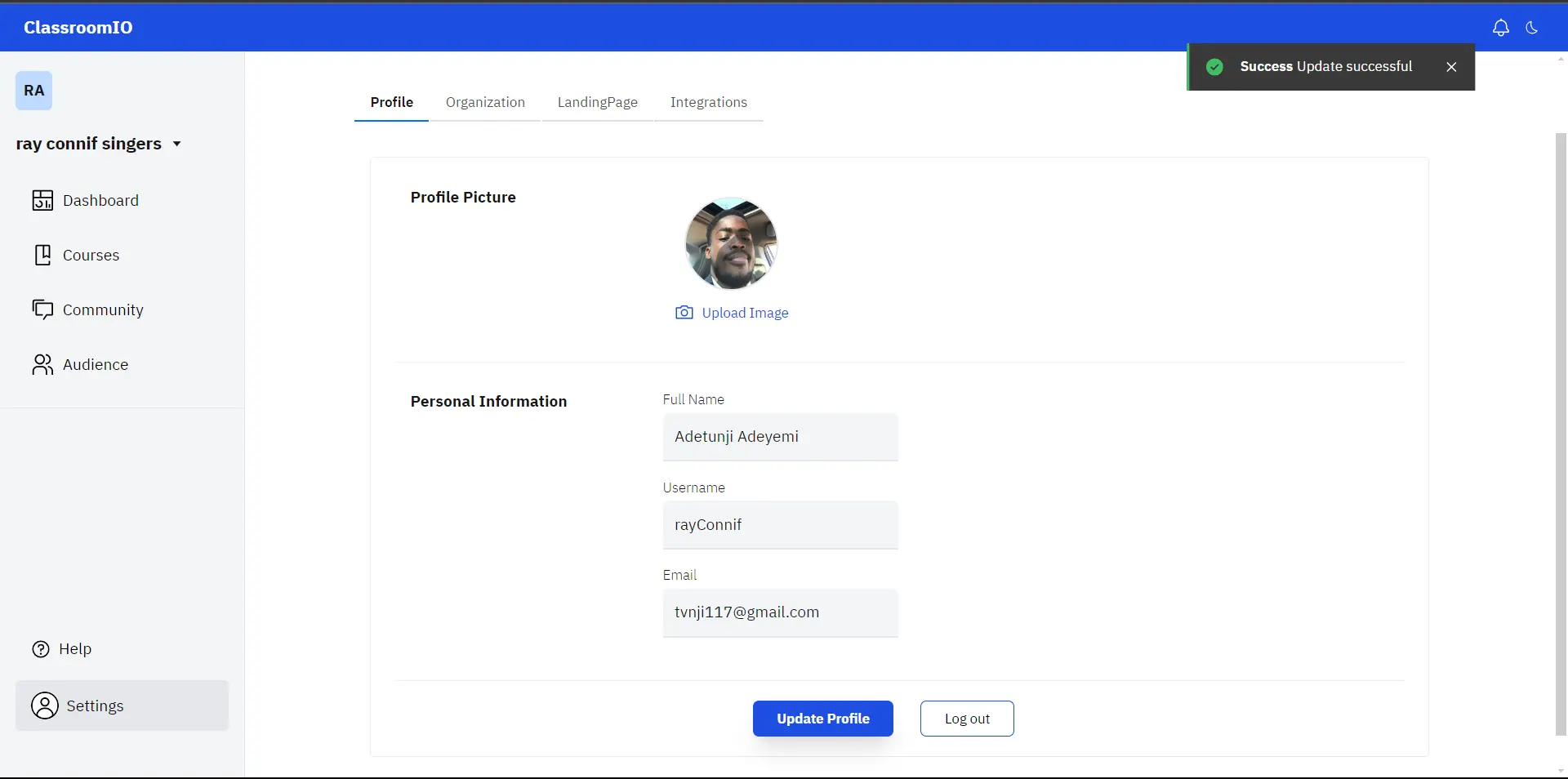Setup Profile
Go to Classroomio
Go to app.classroomio.com (opens in a new tab). Click on the "Login"" button on the top right to take you to the Login page.
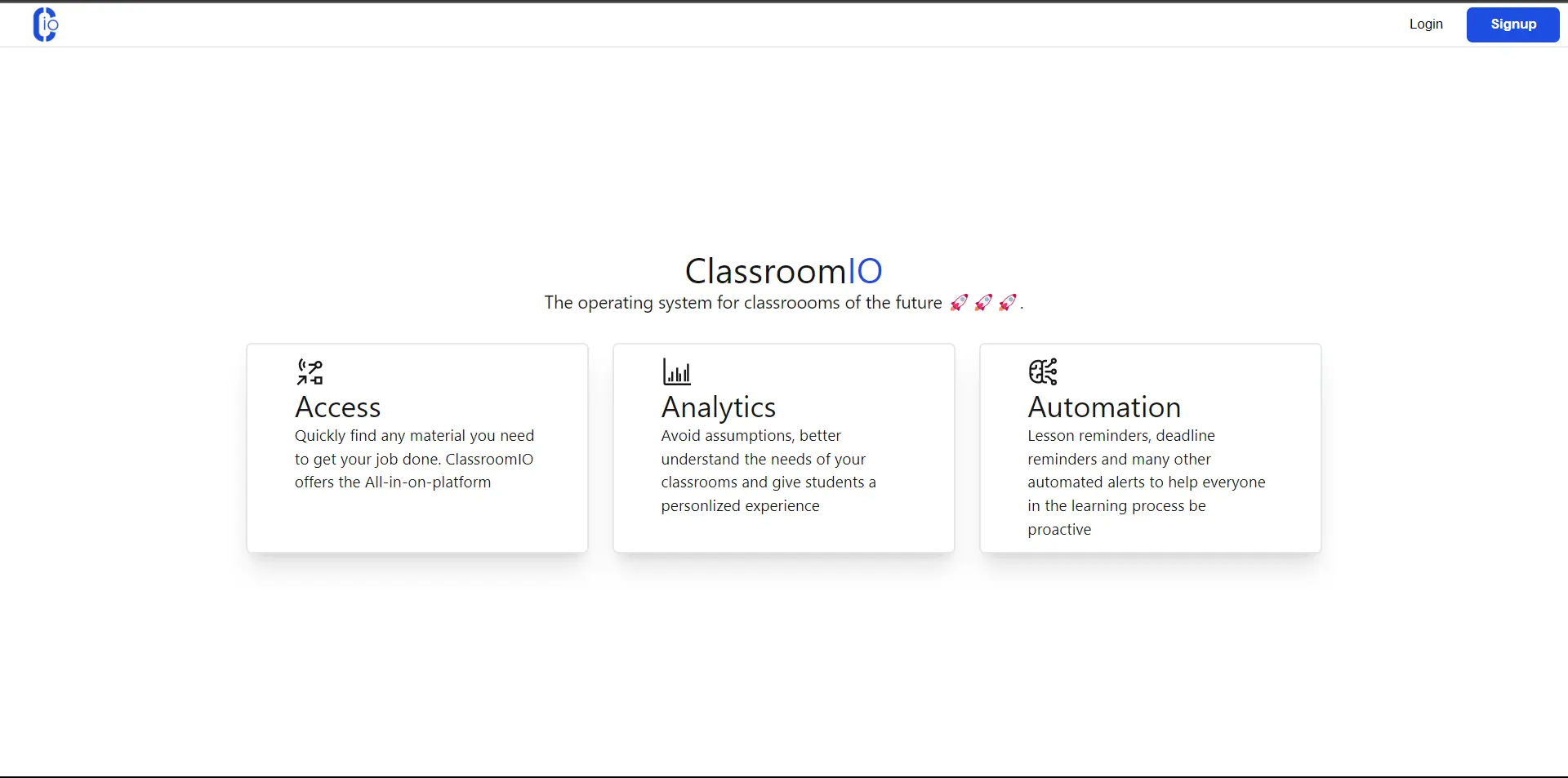
Sign In
Sign in with your email & password.
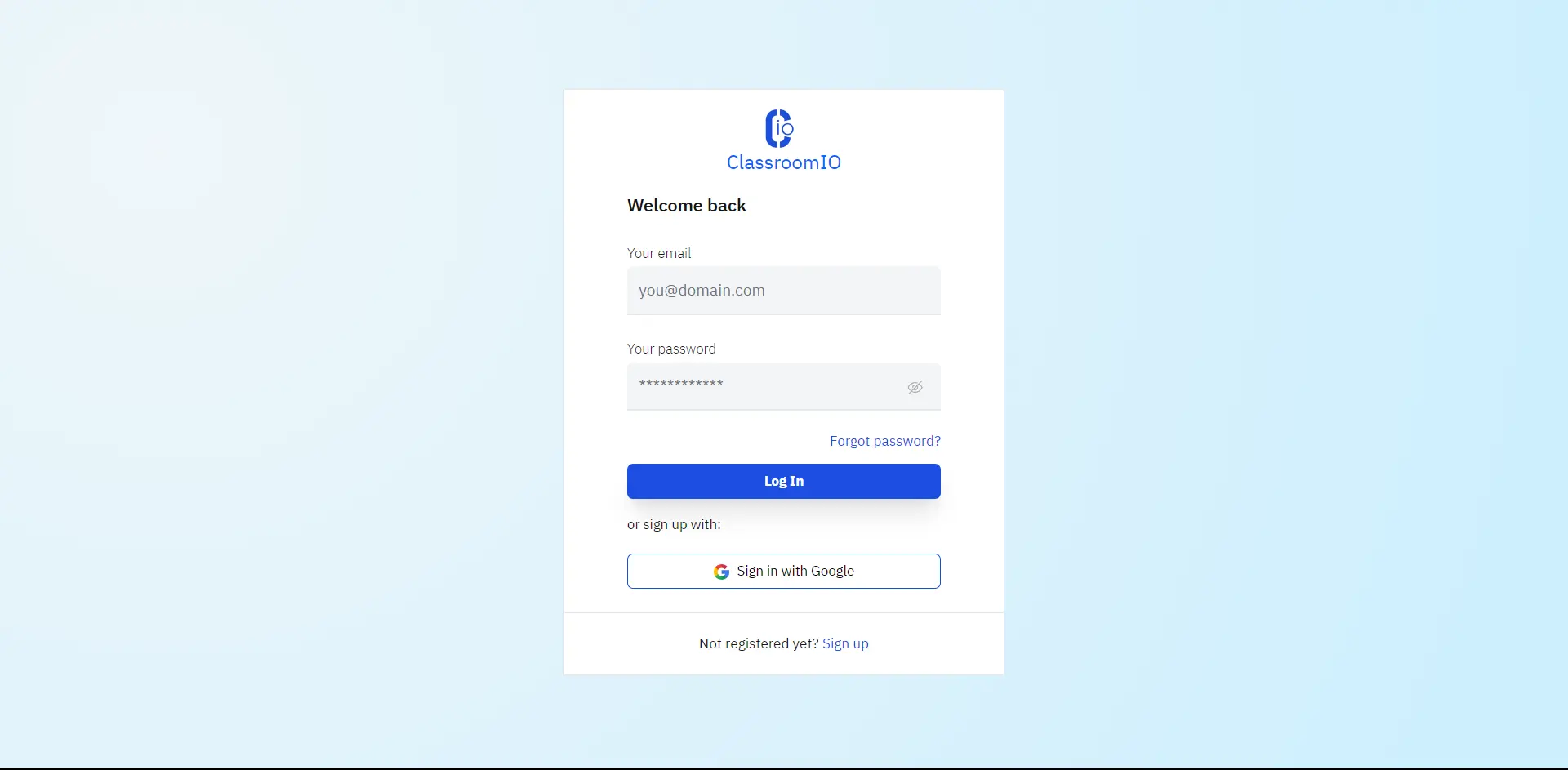
Go to the Settings page
Click on the "Settings" button on the lower left corner on your dashboard page and you'll be routed to the profile page.
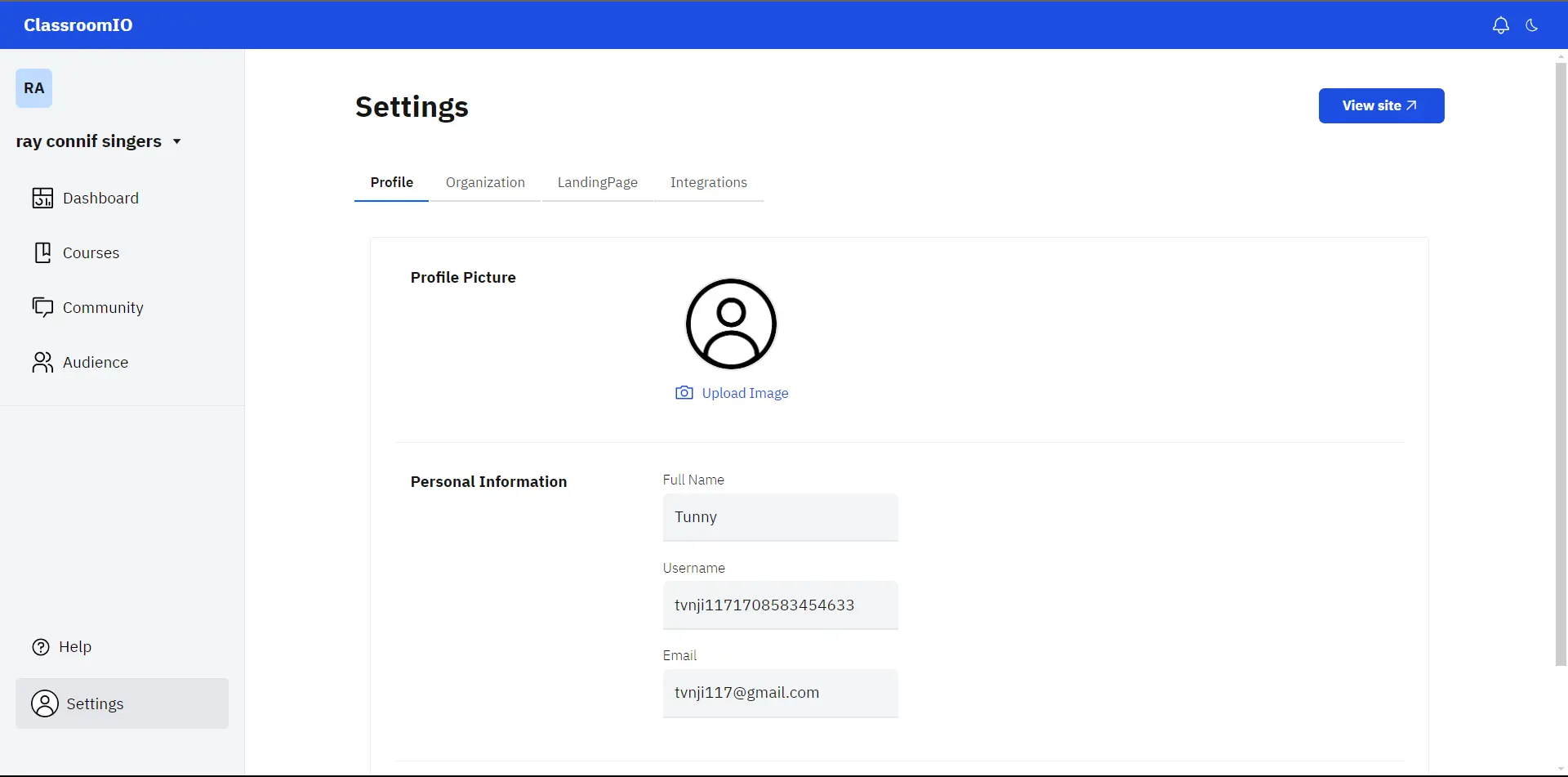
Make Changes
Upload a profile picture and edit any input field you want to then click "Update Profile".